Sharing Public Spaces for Connection & Collaboration. | Eolas Medical | Help Center
You've come across a public space and are excited about sharing it with your healthcare community. Well, our platform makes it incredibly easy to share a space – simply by generating a link or QR code. You can then distribute it via email to your community members, share it on social media, or utilise your preferred communication channels.
The world is your oyster, and this simple sharing process allows you to connect and collaborate with like-minded individuals in the healthcare field.
Web - Sharing a Public Space.
-
On your space page, you'll notice a prominent "Share Space" button; go ahead and click it.
-
A pop-up window will appear, presenting you with a QR code. You have two options:
-
Copy: You can copy the QR code for easy sharing.
-
Export as PNG Image: Alternatively, you can export the QR code as a PNG image, making it versatile for various platforms.
-
On your space page, you'll notice a prominent "Share Space" button; go ahead and click it.
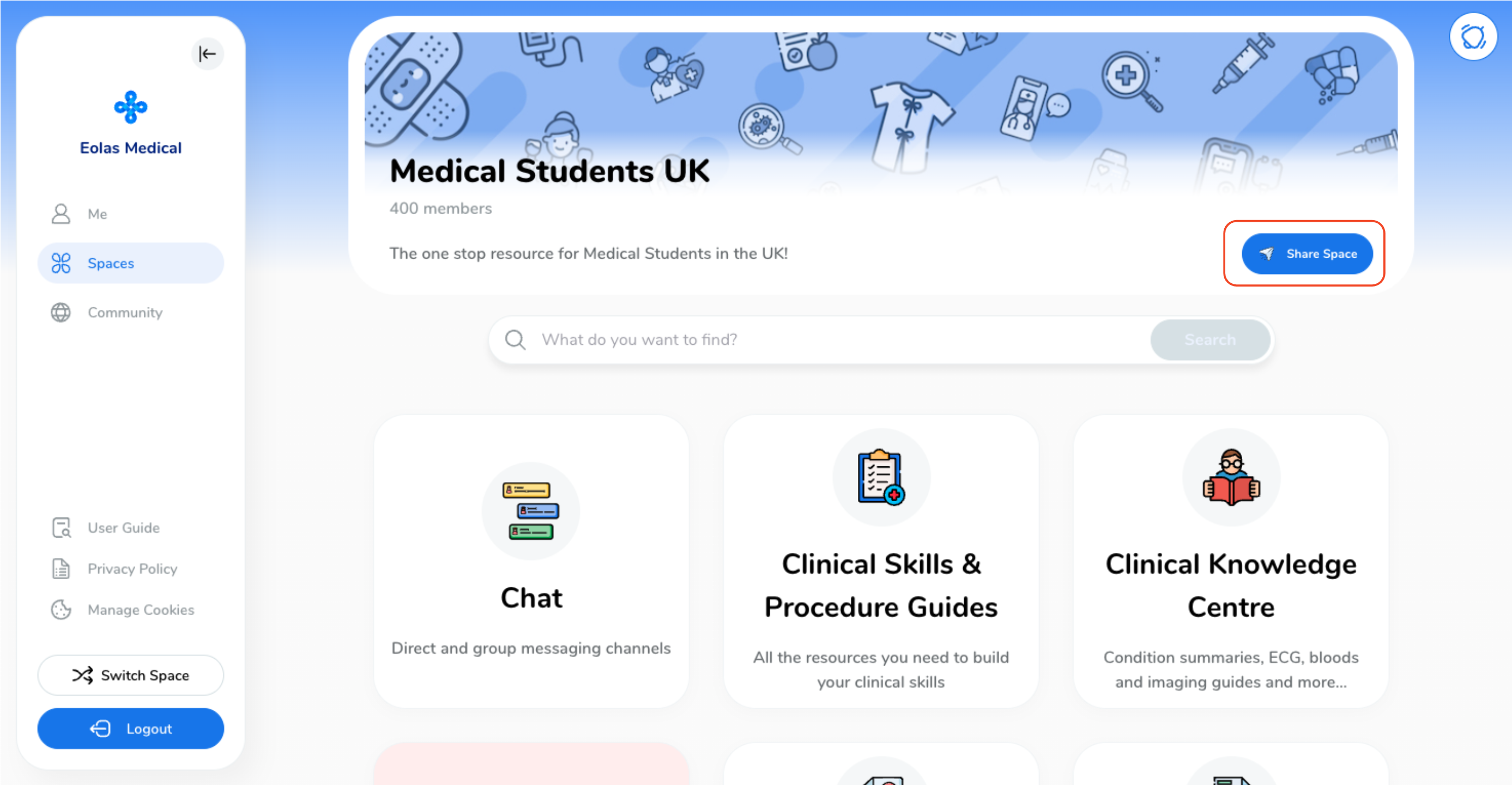
A pop-up window will appear, presenting you with a QR code. You have two options:
-
Copy: You can copy the QR code for easy sharing.
Copy: You can copy the QR code for easy sharing.
-
Export as PNG Image: Alternatively, you can export the QR code as a PNG image, making it versatile for various platforms.
Export as PNG Image: Alternatively, you can export the QR code as a PNG image, making it versatile for various platforms.
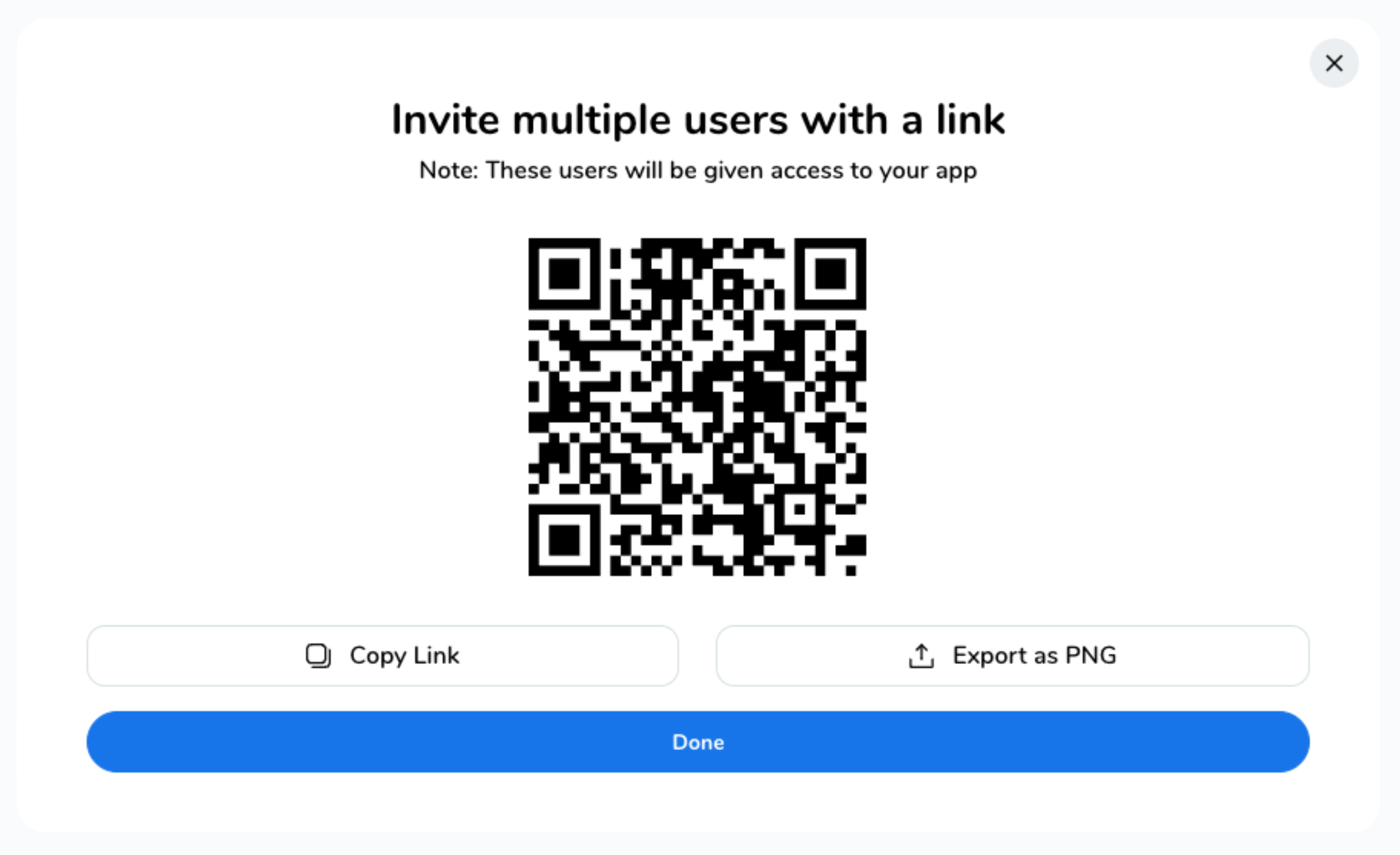
Mobile - Sharing a Public Space.
-
On your space page, you'll notice a "Share Space" button on the top, go ahead and tap on it.
-
A pop-up will emerge, displaying a QR code, providing you with three choices:
On your space page, you'll notice a "Share Space" button on the top, go ahead and tap on it.
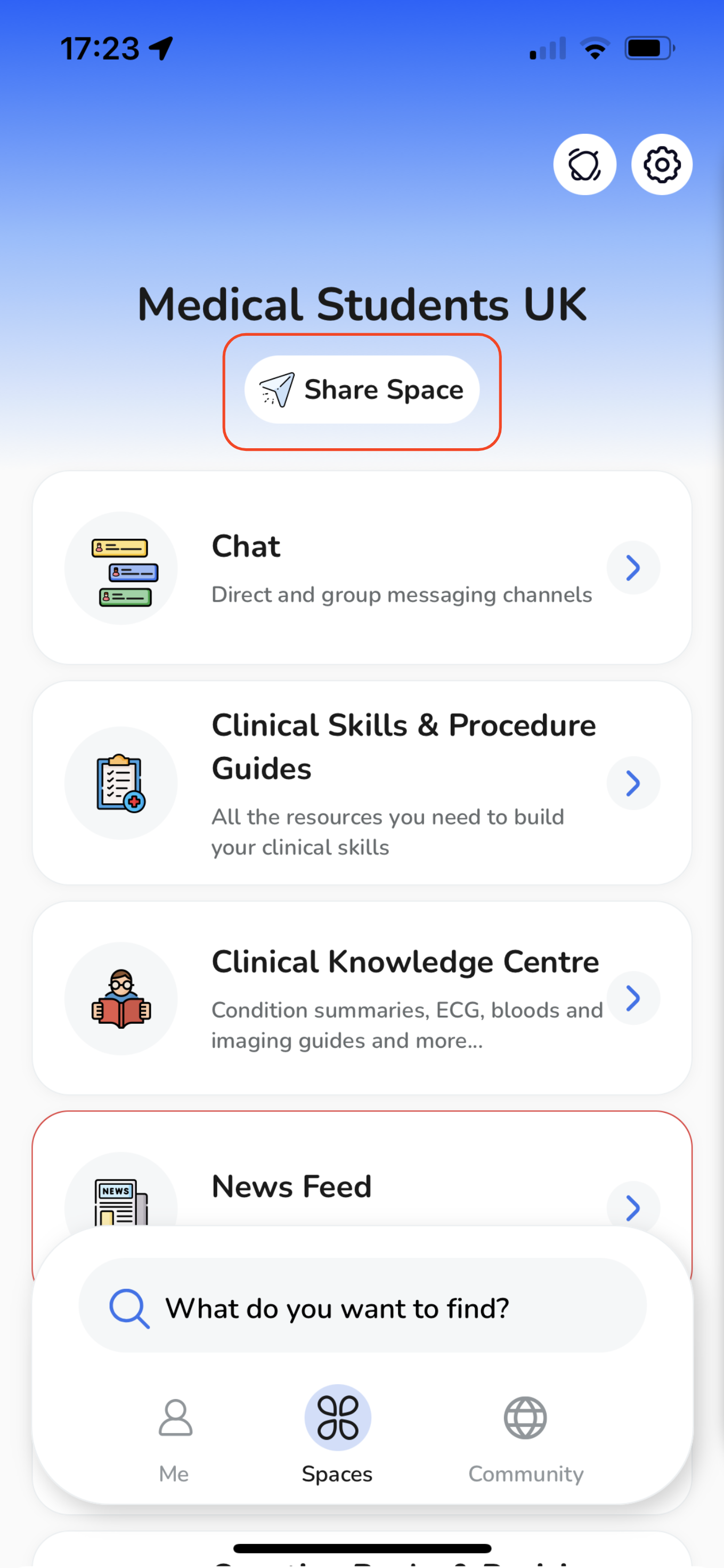
A pop-up will emerge, displaying a QR code, providing you with three choices:
-
Copy link: You can easily copy the link to your clipboard and share it with your community.
-
Share link: Utilise your preferred mobile apps for effortless sharing.
-
Share QR Code : Alternatively, you can distribute the QR code as a PNG image, enhancing its compatibility across various platforms.
Copy link: You can easily copy the link to your clipboard and share it with your community.
Share link: Utilise your preferred mobile apps for effortless sharing.
Share QR Code : Alternatively, you can distribute the QR code as a PNG image, enhancing its compatibility across various platforms.
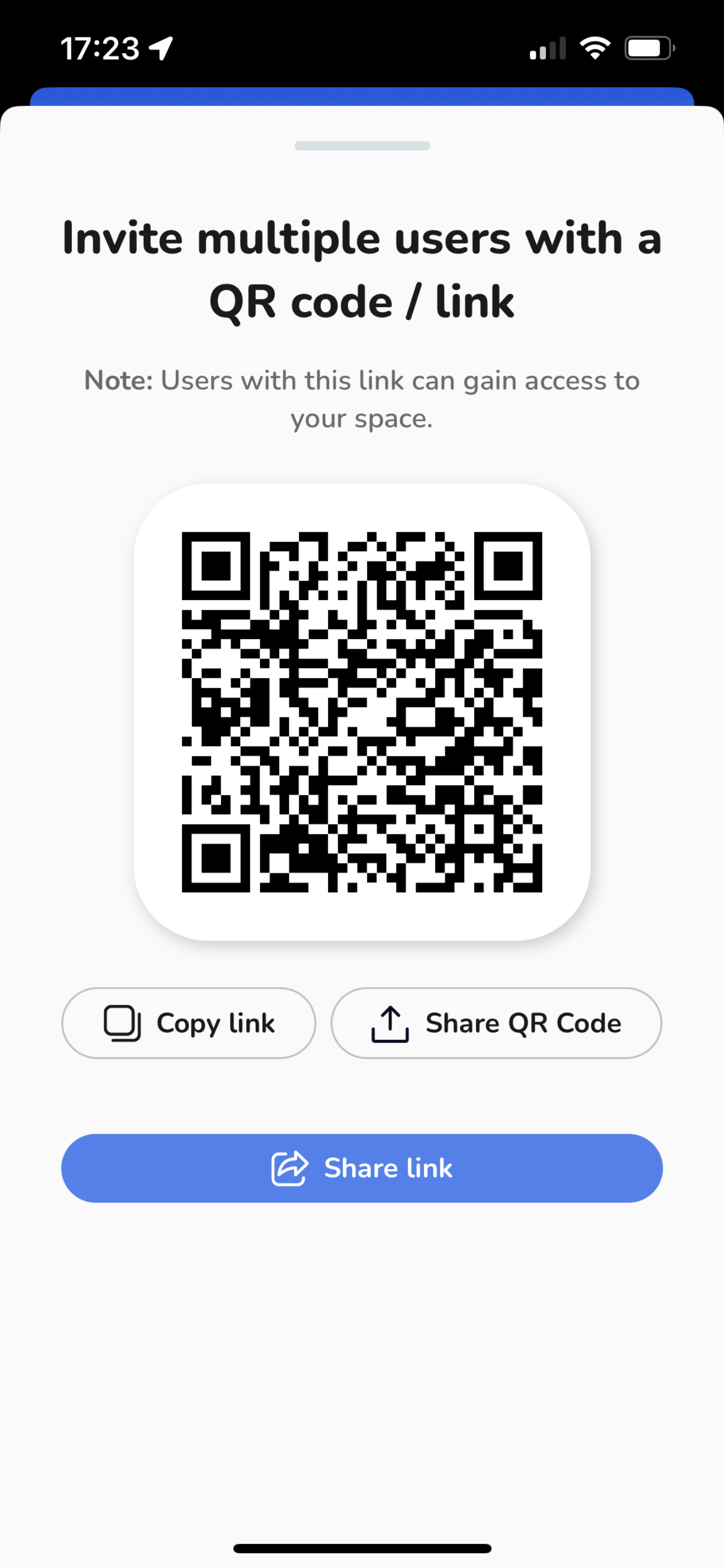
Now, with this link or QR code in hand, you have the freedom to share it far and wide, fostering productive interactions and meaningful engagement within your healthcare community! Happy Sharing!




