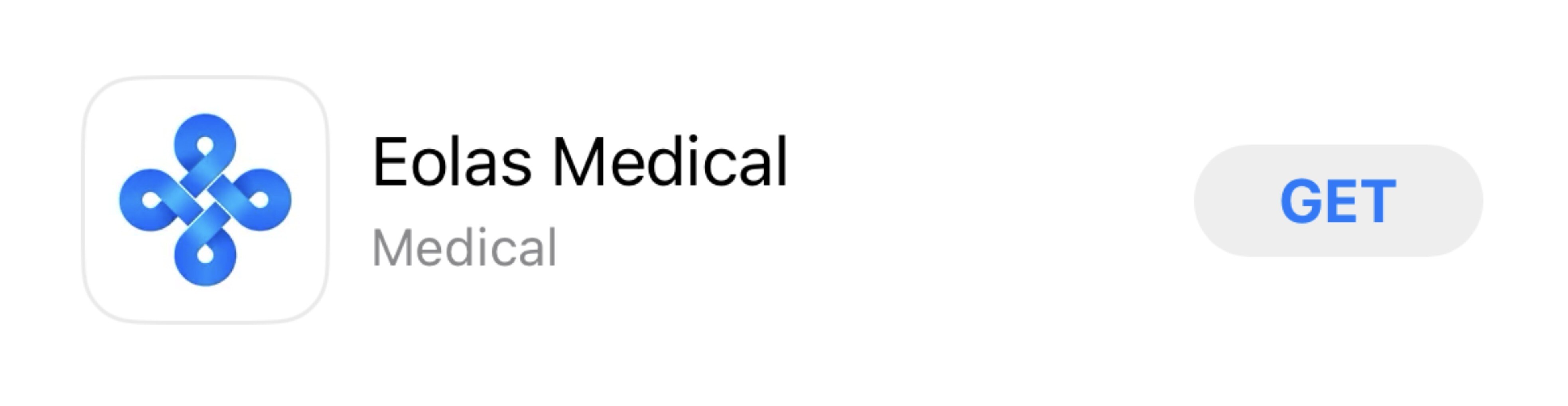Download our app for Mobile & Tablet.
Whether you're an Android enthusiast or an Apple aficionado, get ready to have everything you need right at your fingertips with our app!
Updated over a week ago Table of contents
With the Eolas Medical App right in your pocket, you have access to medical information anytime, anywhere. Whether you're on the go or in an area with poor or no Wi-Fi connection, we got you covered.
So go ahead, download the app, and experience a more optimised workday!
If you are an Apple user, click this link: IOS Users - Where do I get the mobile app? to skip ahead!
Android Users - Where do I get the mobile app?
-
Visit the Google Play Store.
-
Search for "Eolas Medical" in the app store.
-
Download and install the app.
-
Once installed, you can launch the Eolas Medical app on your mobile device.
Visit the Google Play Store.
Search for "Eolas Medical" in the app store.
Download and install the app.
Once installed, you can launch the Eolas Medical app on your mobile device.
Alternatively, click on the direct link below to be taken to the Google Play Store.
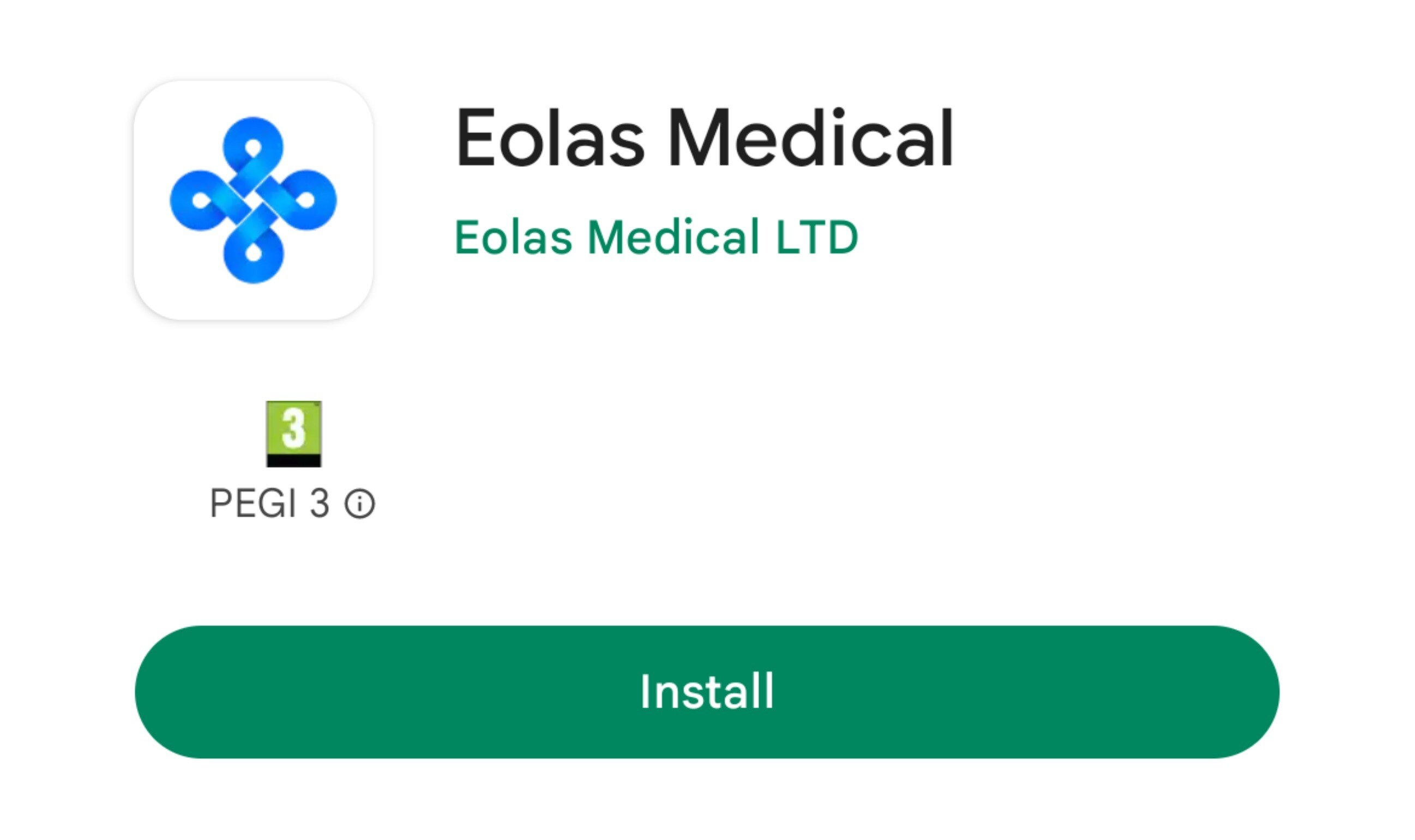
IOS Users - Where do I get the mobile app?
-
Visit the Apple App Store.
-
Search for "Eolas Medical" in the app store.
-
Download and install the app.
-
Once installed, you can launch the Eolas Medical app on your mobile device.
Visit the Apple App Store.
Search for "Eolas Medical" in the app store.
Download and install the app.
Once installed, you can launch the Eolas Medical app on your mobile device.
Alternatively, click on the direct link below to be taken to the Apple App Store.