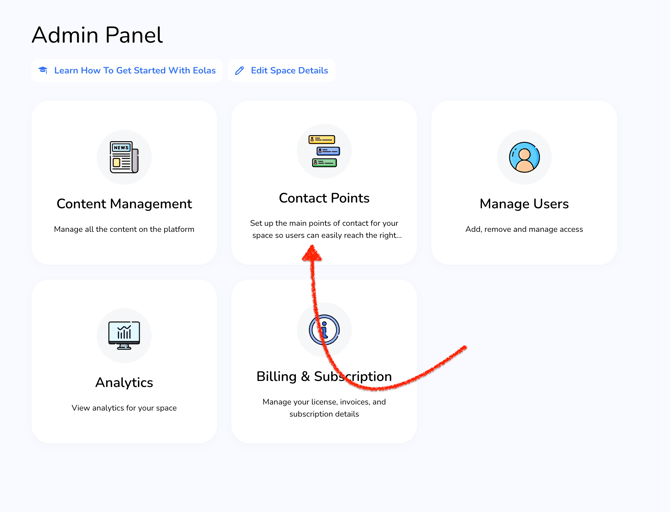Allow user feedback - activate Contact Admins
The Contact Space Admin feature allows users to send feedback, suggestions, or report issues about their workspace content, helping ensure all information stays accurate and up to date.
Objective
This feature empowers users to:
-
Share feedback on workspace content and guidelines
-
Report outdated or incorrect information
-
Suggest improvements to help admins maintain the highest standards of accuracy
By enabling this direct communication channel, admins can quickly act on feedback and keep their spaces relevant and reliable.
How It Works
For Users
Once activated, users will see an option to contact their space admin directly from within the platform.
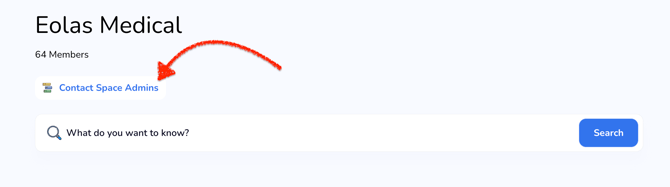
They can type and submit their message instantly, no additional steps required.
For Admins
-
Navigate to the Admin Panel.
-
Go to Contact Points and add at least one admin from the available list.
-
You can add, or remove contact points anytime.
Note: The feature will only appear to users once at least one contact point is added.
Need Help?
If you have any questions or issues with the Contact Space Admin feature, please reach out to us at
📧 support@eolasmedical.com