Advantages of Managing Your Medical Portfolio with the Eolas App.
Discover the advantages of our portfolio feature and how to navigate for easy access to its content.
As a dedicated healthcare professional, you are undoubtedly aware of the importance of continuous learning, growth, and documentation in your field. One powerful tool that can significantly impact your career and the quality of patient care is a medical portfolio. In this article, we will explore the essential reasons why maintaining a medical portfolio is not just beneficial but a critical aspect of your journey as a healthcare professional.
Documentation of Professional Development.
Your medical portfolio is a treasure trove of your professional journey, encompassing your educational qualifications, training, certifications, and ongoing education. It provides you with a structured means to record and showcase your qualifications and competencies.
Career Advancement.
For healthcare professionals like you, seeking new opportunities or promotions is a common aspiration. Your portfolio becomes your ally in this endeavor, serving as a powerful tool to present your qualifications, skills, and achievements to potential employers or promotion committees.
Reflective Practice.
Reflective practice is an essential component of your professional growth. It entails self-assessment, identifying areas for improvement, and setting goals for further development. Regular reflection enhances your clinical skills and, in turn, improves the quality of patient care.
Networking and Collaboration.
Your portfolio can include records of collaborative projects, research, and publications. This information can be invaluable for networking within the medical community, fostering professional relationships, and contributing to advancements in our field.
Personal Development.
Beyond its professional benefits, your medical portfolio can foster personal growth by promoting self-awareness, accountability, and a commitment to lifelong learning.
Navigating to "Portfolio & Feedback"
Now let's quickly recap how to access the "Portfolio & Feedback" section after logging in
-
Navigate to the "Me" section of our platform
-
On Web devices you will find it on the left navigation bar.
-
On Mobile devices you will find it on the bottom navigation bar.
-
-
Then, click on "Portfolio & Feedback"
Navigate to the "Me" section of our platform
-
On Web devices you will find it on the left navigation bar.
On Web devices you will find it on the left navigation bar.
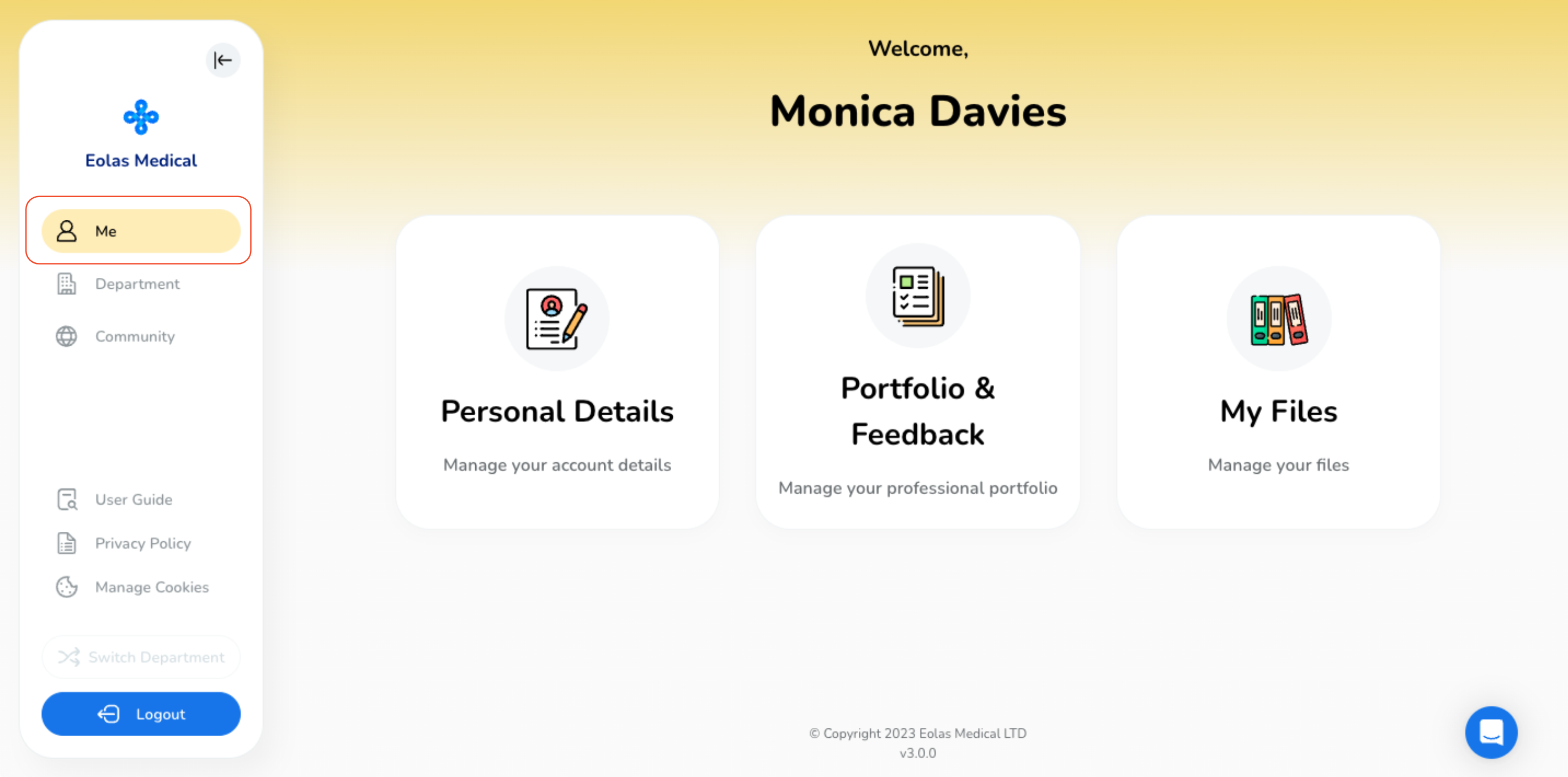
-
On Mobile devices you will find it on the bottom navigation bar.
On Mobile devices you will find it on the bottom navigation bar.
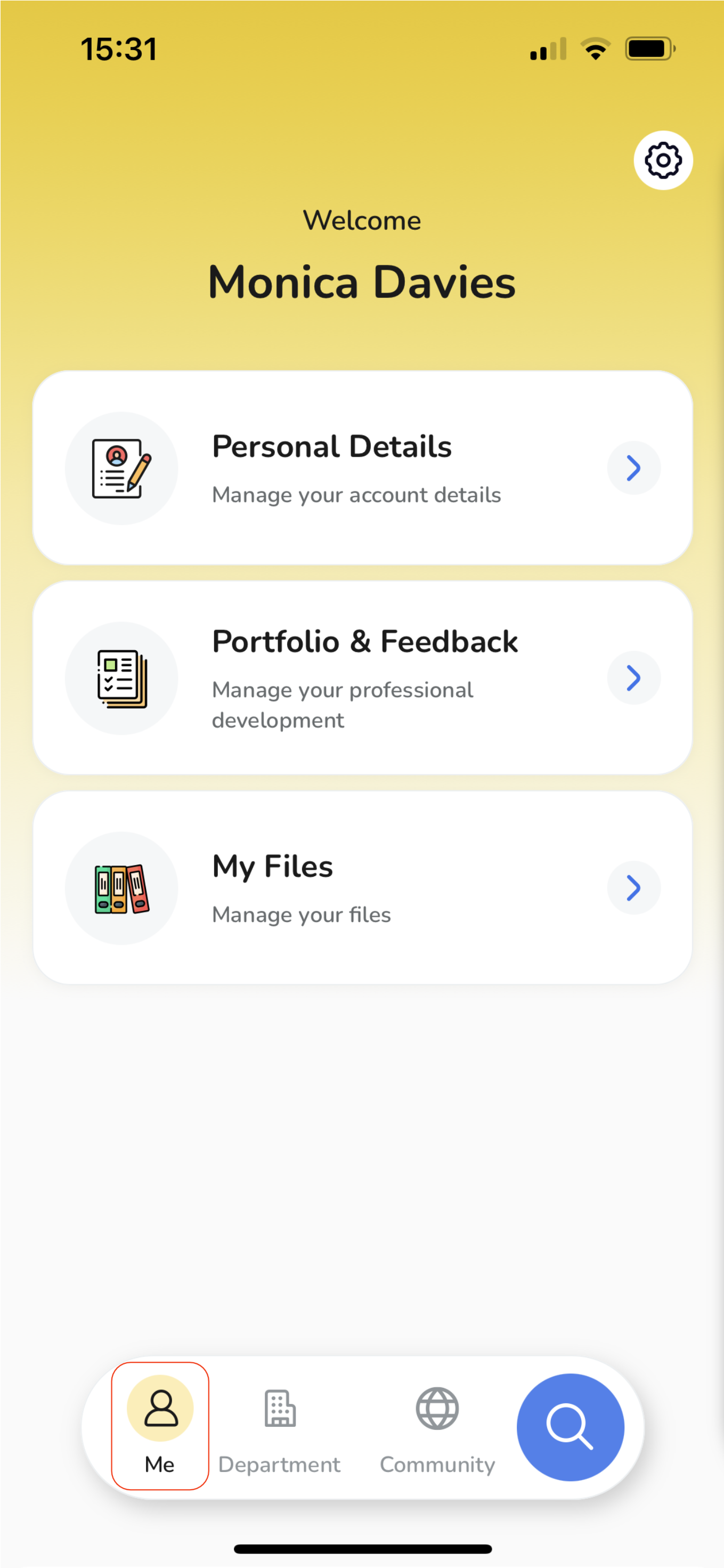
Then, click on "Portfolio & Feedback"
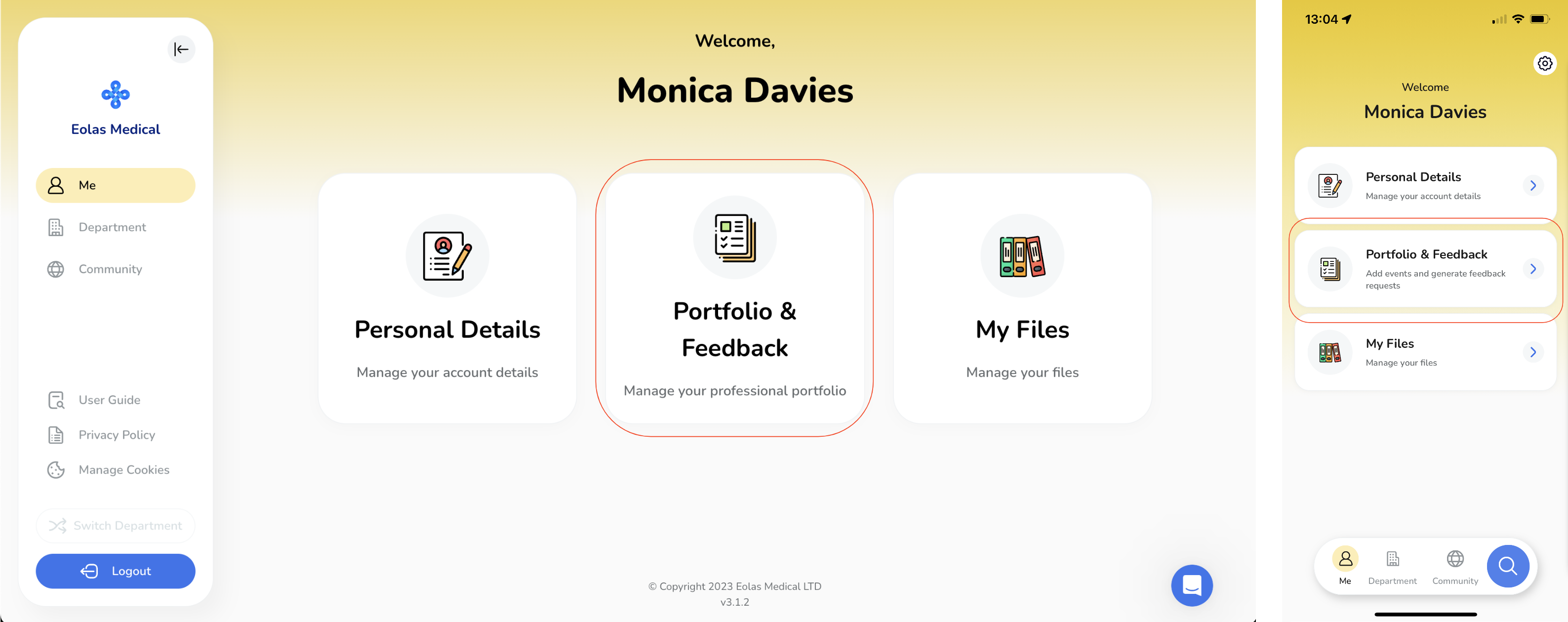
Portfolio & Feedback
Welcome to the "Portfolio & Feedback" section, where you can access the following features:
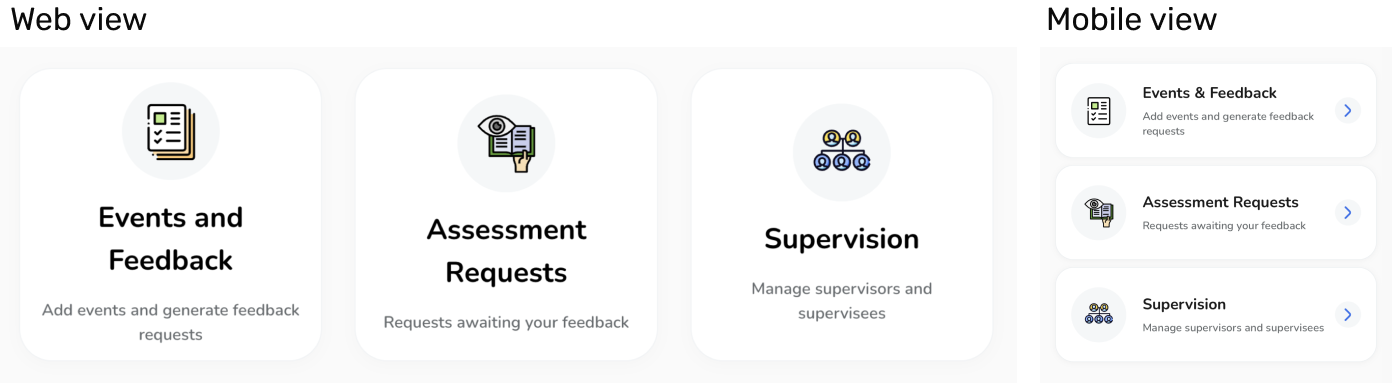
-
Events and Feedback.
Easily add events and generate feedback requests.
-
Assessment Requests.
Stay informed about pending feedback requests awaiting your attention.
-
Supervision.
Take control of portfolio sharing and manage the portfolios you have access to.
Events and Feedback.
Easily add events and generate feedback requests.
Assessment Requests.
Stay informed about pending feedback requests awaiting your attention.
Supervision.
Take control of portfolio sharing and manage the portfolios you have access to.


