Adding and managing the content in your space is easily done via the web based platform.
Do not upload any patient identifiable or confidential information.
Admin - Adding Content to Your Space
Video guide on adding content to your space.
Adding content to your Space through the Admin Panel is a straightforward process. This guide will walk you through the steps to add content efficiently and effectively.
-
Begin by accessing the "Admin Panel."
-
Next, click on "Content Management."
-
Inside the Content Management page, you'll encounter a list of sections. To add your content, click on the specific section of your choice.
-
Keep in mind that certain sections may necessitate the creation of subsections before adding content.
Begin by accessing the "Admin Panel."
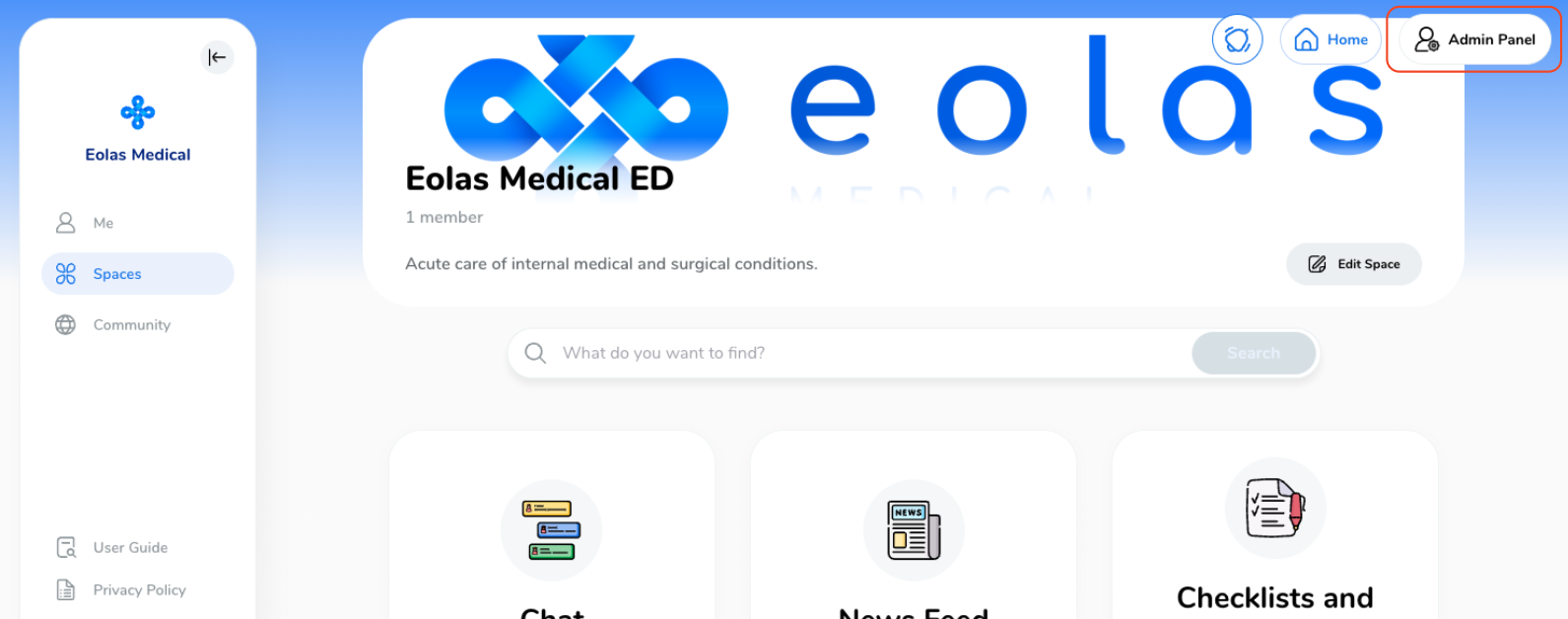
Next, click on "Content Management."
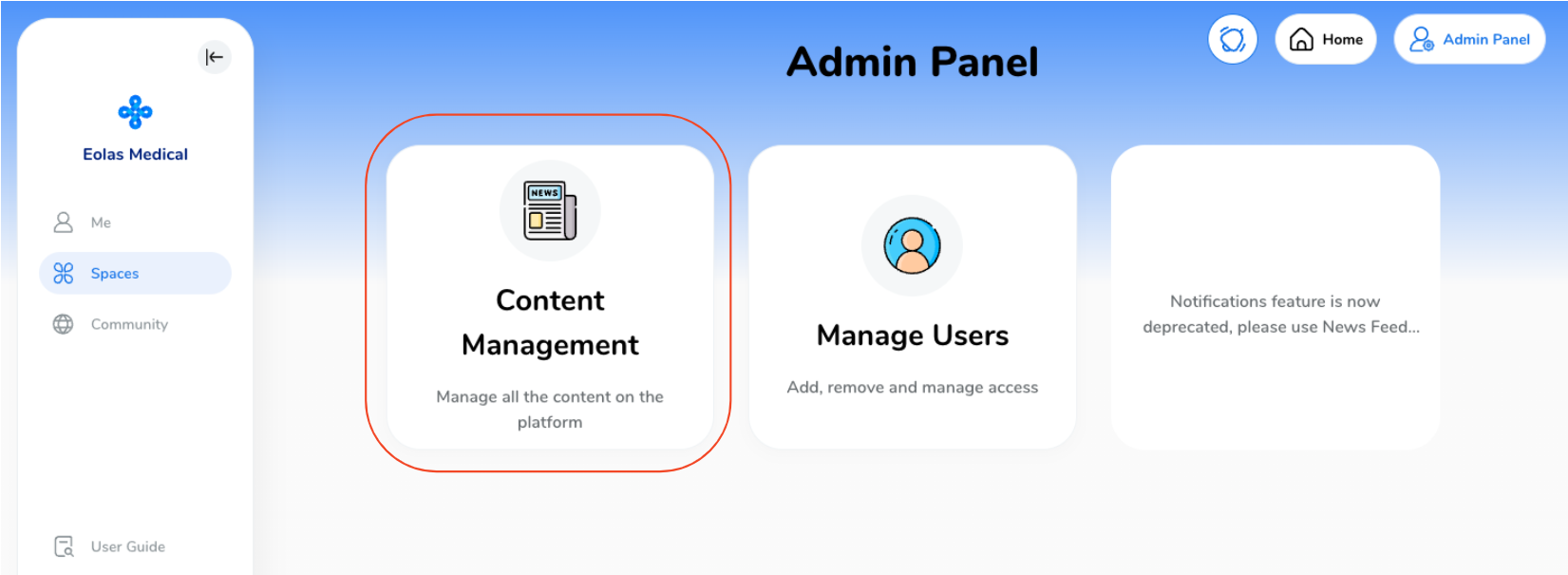
Inside the Content Management page, you'll encounter a list of sections. To add your content, click on the specific section of your choice.
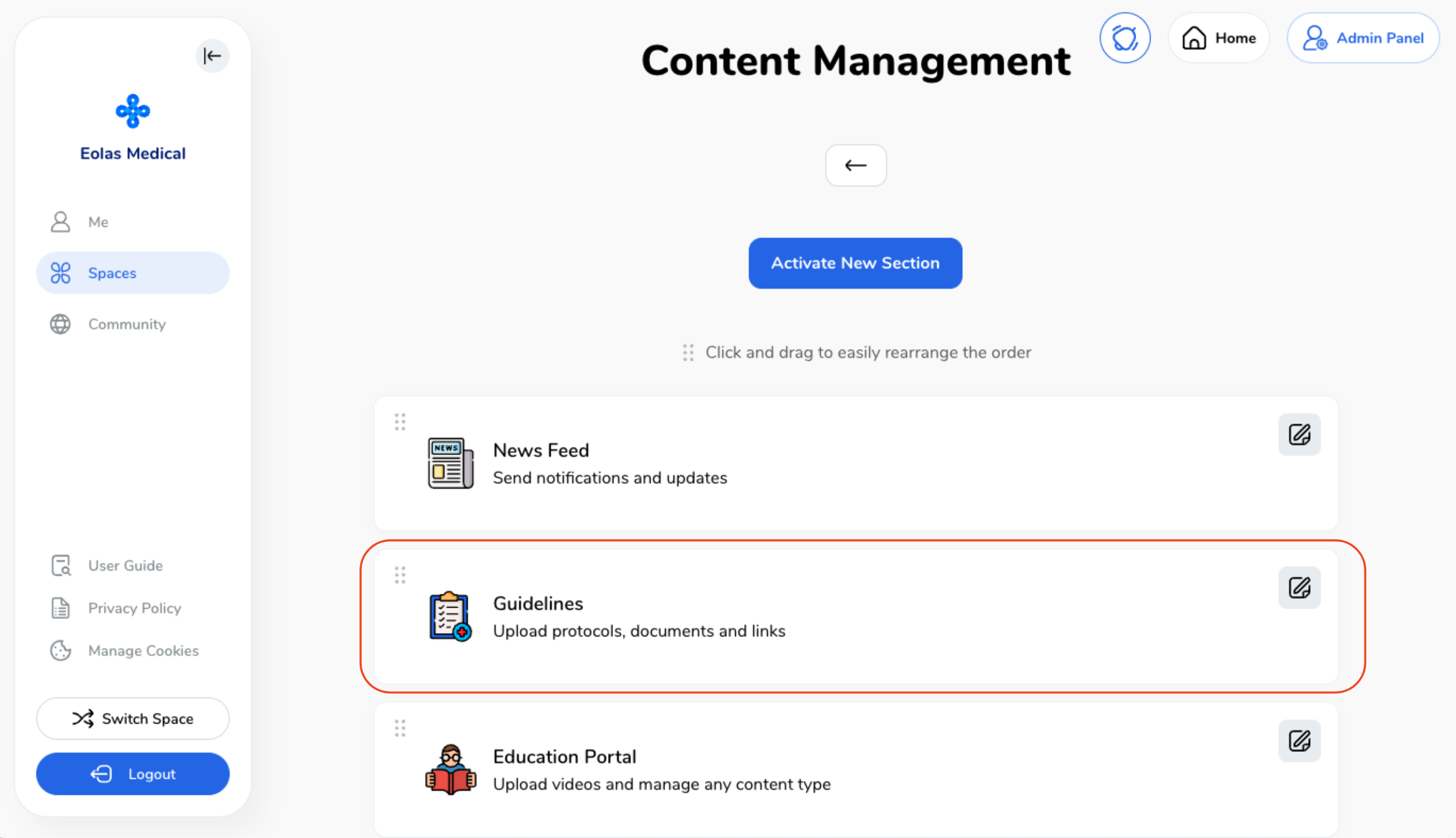
Keep in mind that certain sections may necessitate the creation of subsections before adding content.



